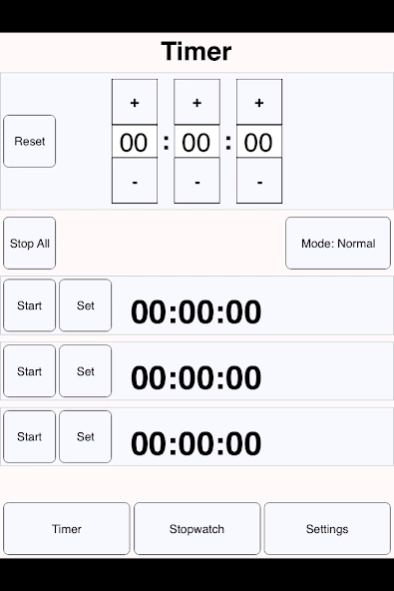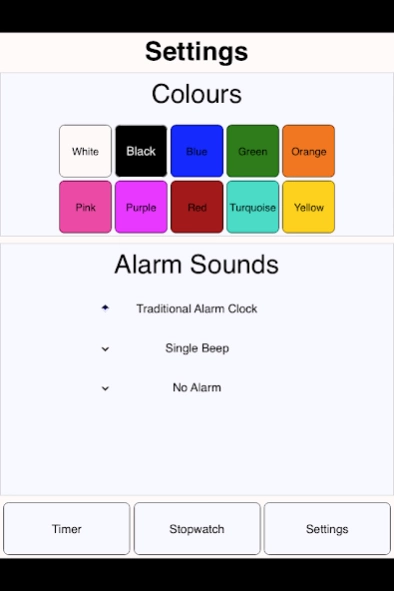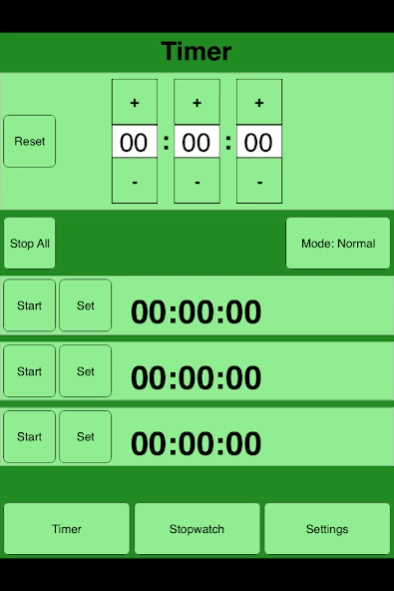Timer 1.0.6
Continue to app
Free Version
Publisher Description
Timer - Timer is a handy utility that will allow you to set up useful everyday timers.
Timer is a handy utility that will allow you to set up timers to control everyday tasks.
This app is perfect for co-ordinating cooking routines, allowing you to set timers for various cooking times as you prepare a meal.
Key features are:
- Easy to use interface.
- 3 separate countdown timers.
- 2 separate stopwatches.
- 2 beautiful colour themes (white and black).
- a default alarm sound.
- A specially designed "Cooking Mode".
The app is free and fully functional.
We also offer an in-app purchase, which has the following additional features:
- 8 additional beautiful colour themes.
As with our other apps, we aim to design clean, easy-to-use apps.
Cooking Mode:
The new "Cooking Mode" has been designed to assist in helping you organise cooking times, especially when cooking multiple food items in an oven. It will ensure that all food is finished cooking at the same time. You will also know when the food will be ready.
Perfect for roasts!
First of all, enable "Cooking Mode" by clicking on the mode button. It will display "Mode: Cooking".
Then enter in all the cooking times from your food packaging. Use the set button for each timer to load it in. Change the label above each timer so that it relates to the food being cooked, e.g. "Chicken", "Roast Potatoes", etc.
Finally, click "Start All" to begin. The longest cooking item will count down as normal, and this will be the overall cooking timer. The other items will sound an alarm when it is time to start cooking them.
Really useful!
Enjoy!
About Timer
Timer is a free app for Android published in the PIMS & Calendars list of apps, part of Business.
The company that develops Timer is Richard Mace Solutions. The latest version released by its developer is 1.0.6.
To install Timer on your Android device, just click the green Continue To App button above to start the installation process. The app is listed on our website since 2015-12-02 and was downloaded 5 times. We have already checked if the download link is safe, however for your own protection we recommend that you scan the downloaded app with your antivirus. Your antivirus may detect the Timer as malware as malware if the download link to com.richmace.timer is broken.
How to install Timer on your Android device:
- Click on the Continue To App button on our website. This will redirect you to Google Play.
- Once the Timer is shown in the Google Play listing of your Android device, you can start its download and installation. Tap on the Install button located below the search bar and to the right of the app icon.
- A pop-up window with the permissions required by Timer will be shown. Click on Accept to continue the process.
- Timer will be downloaded onto your device, displaying a progress. Once the download completes, the installation will start and you'll get a notification after the installation is finished.